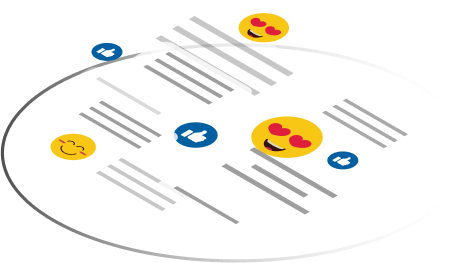When working with Artificial Intelligence (AI) or Machine Learning (ML) in Python, one library is absolutely foundational — NumPy. Whether you're handling large datasets, performing mathematical operations, or working with neural networks, NumPy powers the performance behind the scenes.
1. What is NumPy?
NumPy (short for Numerical Python) is an open-source library that provides support for large, multi-dimensional arrays and matrices, along with a collection of high-level mathematical functions to operate on them.
It serves as the base layer for many scientific libraries including Pandas, Scikit-learn, TensorFlow, and PyTorch.
- ndarray: Multi-dimensional arrays (like tensors)
- Math functions: For linear algebra, statistics, and more
- Broadcasting: Fast operations without explicit loops

2. Why NumPy Matters in AI?
AI and ML heavily rely on mathematics — vectors, matrices, and linear algebra. Models work with numerical data, especially in the form of arrays (images, weights, tensors, etc.).
AI models like neural networks work with numbers, and NumPy makes these computations easy and efficient with minimal code.
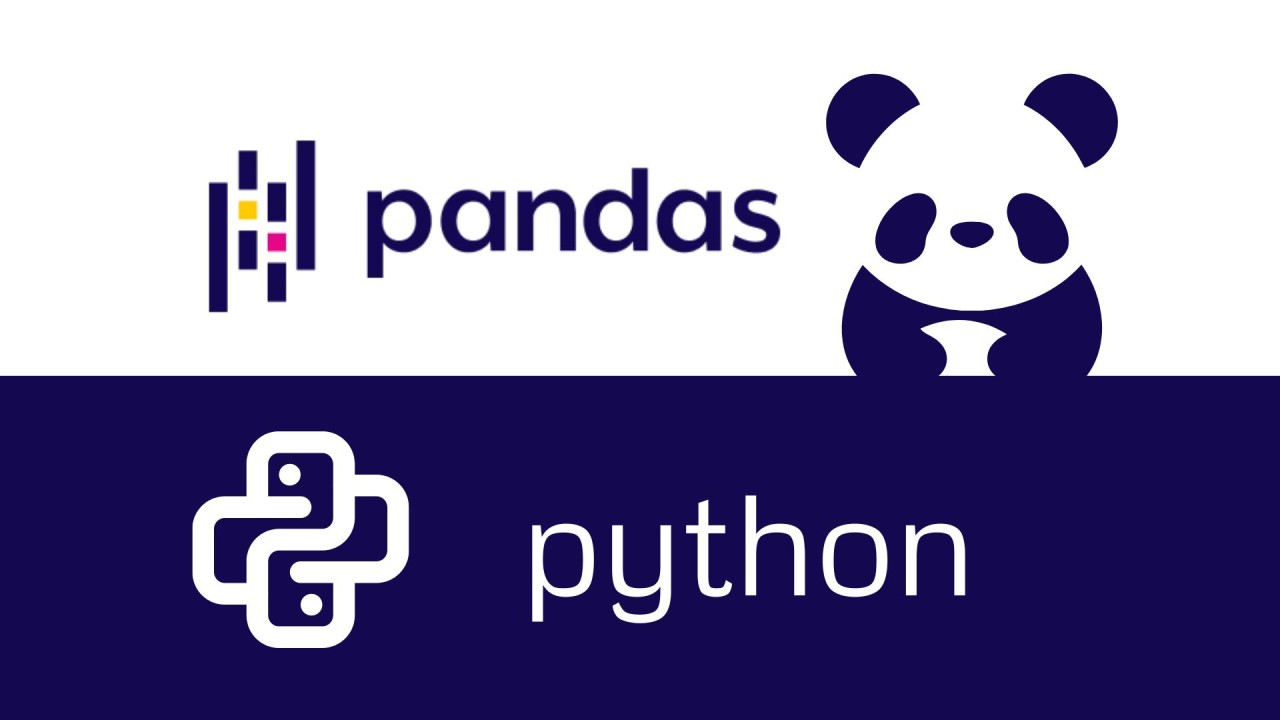
3. Use Cases in AI
- Data Preprocessing: Normalize, reshape, slice, and filter arrays
- Image Processing: Convert images to numeric arrays
- Deep Learning: Handle tensors and perform dot products
- Statistical Analysis: Compute mean, median, std, and variance
- Model Training: Faster computations using vectorization
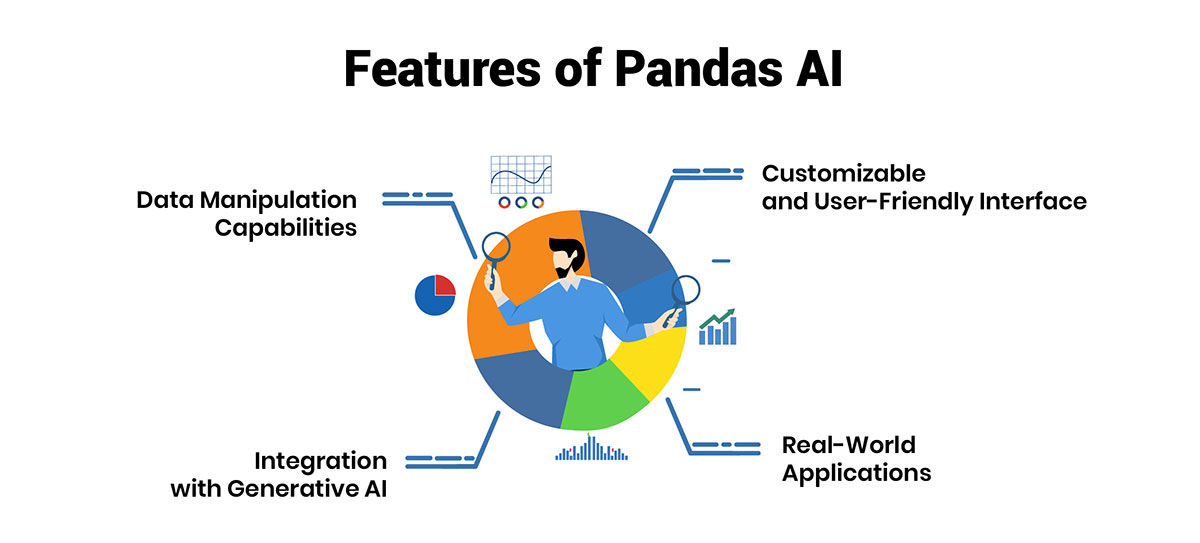
4. Key Features of NumPy
- ndarray: Fast and memory-efficient multi-dimensional array object
- Broadcasting: Perform operations on arrays of different shapes
- Vectorized Operations: Avoid explicit loops
- Mathematical Tools: Built-in linear algebra, Fourier transforms, random generation
- Integration: Works seamlessly with Pandas, Scikit-learn, TensorFlow, etc.

5. Hands-on NumPy Examples
import numpy as np
# Create an array
arr = np.array([1, 2, 3, 4])
# Create a 2D matrix
matrix = np.array([[1, 2], [3, 4]])
# Generate random numbers
random_array = np.random.rand(3, 3)
# Matrix multiplication
A = np.array([[1, 2], [3, 4]])
B = np.array([[5, 6], [7, 8]])
C = np.dot(A, B)
# Reshape array
arr = np.arange(12)
reshaped = arr.reshape(3, 4)
These commands form the backbone of array and matrix computations in AI workflows.
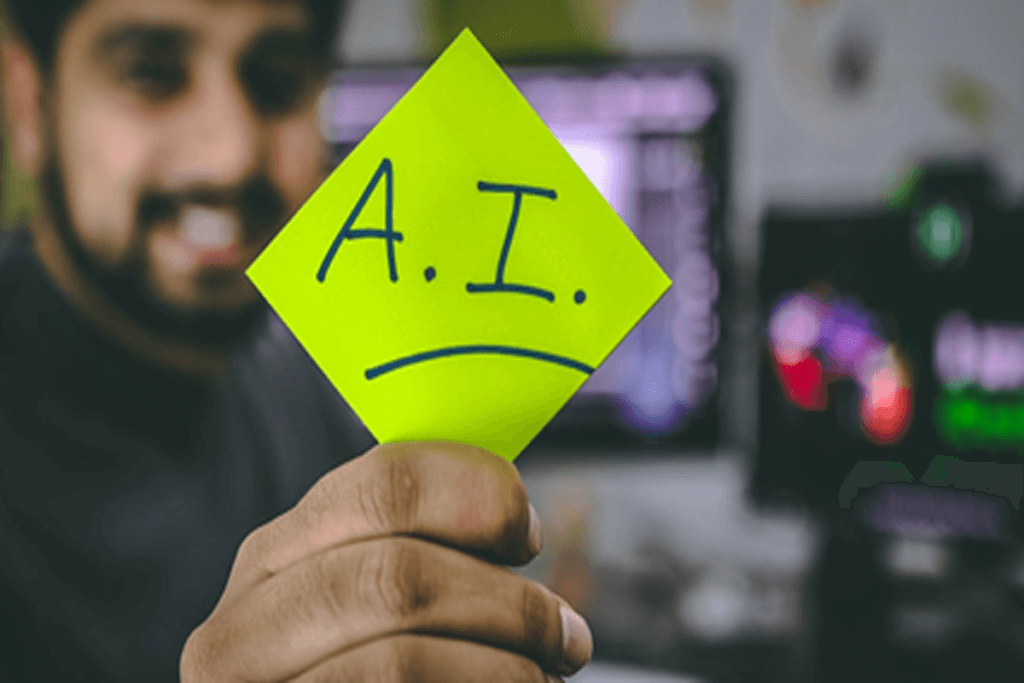
6. Real-Life AI Examples with NumPy
- Computer Vision: Convert and manipulate image arrays (e.g., 224x224x3 tensors)
- NLP: Token embeddings as numeric arrays
- Deep Learning: Weight matrices, activation functions, dot products
- Reinforcement Learning: Store Q-values, calculate rewards, update policies

7. NumPy + AI Toolkit
NumPy is used together with other libraries for end-to-end AI workflows:
- Pandas: Structured data analysis
- Matplotlib: Data visualization
- Scikit-learn: Classical machine learning
- TensorFlow / PyTorch: Deep learning frameworks

Final Thoughts
If Pandas is for organizing data, then NumPy is for doing math with it. It’s the foundation of numerical computing in Python and is absolutely essential for any AI/ML engineer.
Whether you're building a neural network or analyzing time-series data, chances are you're using NumPy — directly or indirectly. Start with NumPy if you're learning AI with Python. Master arrays, matrix math, and broadcasting — the rest will make much more sense.